Two of Microsoft’s family of Outlook email apps got some new features this week, and one of them will add yet another function in the near future. The Outlook 2013 stand-alone app now has a compact version of its email message header while the Outlook Web App now has some improvements to its text editor.

The Outlook 2013 blog states, “The new message header gives you control over the header information you see, so that you can concentrate on what matters most: the content of the message.” Users who want to stick with the larger and more traditional header can click on the arrow symbols to expand the compact version.
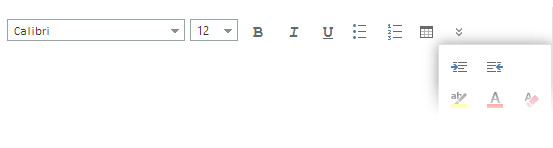
The Outlook Web App blog gives more information on the new text editor, which includes a paste menu that allows users to switch from pasting text to simple HTML code. There’s also an “As Is” paste mode to render content from Word and Excel exactly like they look in the original document.
The editor also generates a preview of content in a URL address when it is pasted in an email. There’s a new “Insert table” button to quickly create tables in emails. Finally, the text editor allows for inserting different words for images.

Another Outlook Web App blog post reveals that in the coming months, it will add Calendar Search to the free program. It will let users search not only their own calendars but others as well, along with a way to overlay one calendar on top of another to see if there are any conflicts.
